ATTENTION: If posting, even if you know how to post, please read the "How To" section by clicking on the button above. You need to be adding labels to your posts and this tells you how and what. To add a label, slick "Show Labels" in the post section and then click on the two labels you need: semester and category. DON'T TYPE IT IN because it may not be the exact label and if it's not, it won't link. There will be a comma between labels. You do NOT need to add your name as a label.
Wednesday, January 26, 2011
Whiteboard Scheduler
As soon as I began taking over the first grade class, I quickly learned I didn't have a clue what went next. I had watched my CO teacher, but when it came time for me to do it alone, I just died!! I realized very quickly I could not just keep my daily schedule folder in my hand the entire time, so in the morning I posted the entire days schedule in very small print on the whiteboard- The time for each activity and the activity. After each completion I cross it off and move on to the next one. I adjust the time if I find I have taken longer or shorter than planned. I LOVE THIS! I am always on top of it now. First graders are busy and transitions are nearly EVERY 20 minutes. The students have now started looking at it to see what is next. They often ask if they can cross off something. I must admit there is an added benefit I didn't anticipate. I see the end of day getting closer and closer on those really long days and I think- "I can make it- only three more activities left until I can send them HOME :).
Subscribe to:
Post Comments (Atom)
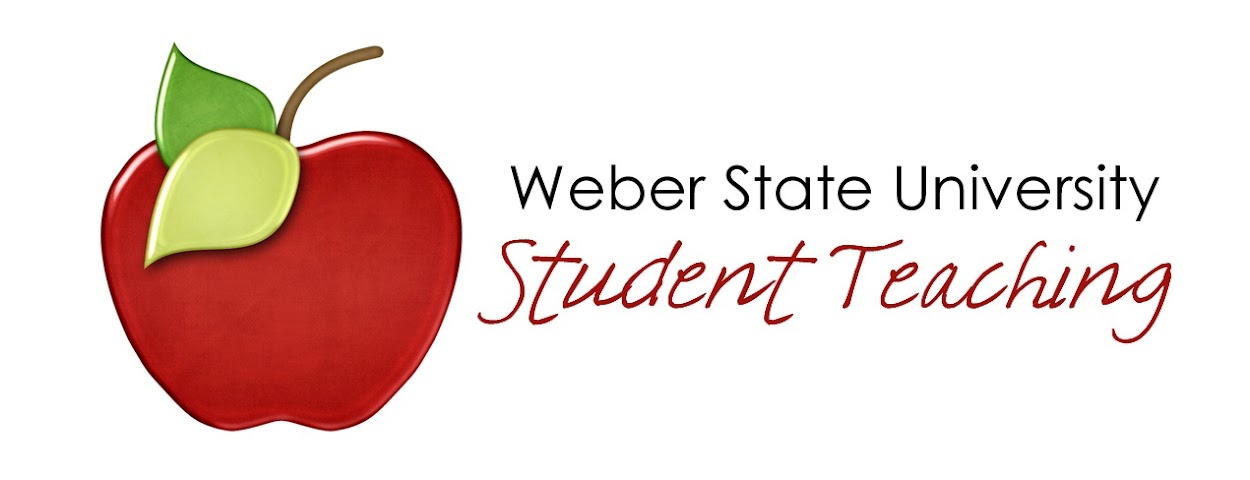






No comments:
Post a Comment
Note: Only a member of this blog may post a comment.