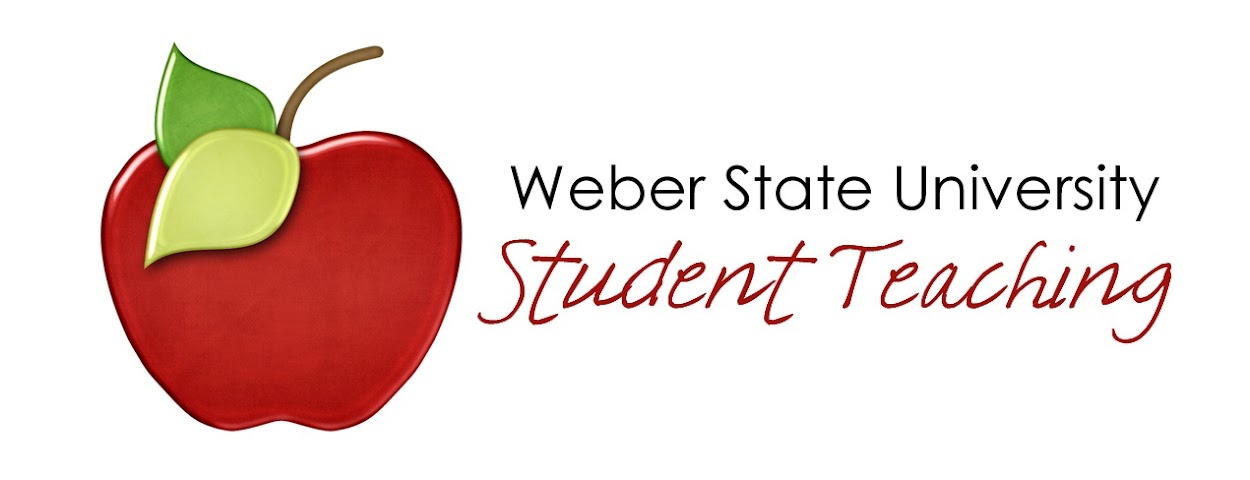ATTENTION: If posting, even if you know how to post, please read the "How To" section by clicking on the button above. You need to be adding labels to your posts and this tells you how and what. To add a label, slick "Show Labels" in the post section and then click on the two labels you need: semester and category. DON'T TYPE IT IN because it may not be the exact label and if it's not, it won't link. There will be a comma between labels. You do NOT need to add your name as a label.
Wednesday, January 26, 2011
Whiteboard Scheduler
As soon as I began taking over the first grade class, I quickly learned I didn't have a clue what went next. I had watched my CO teacher, but when it came time for me to do it alone, I just died!! I realized very quickly I could not just keep my daily schedule folder in my hand the entire time, so in the morning I posted the entire days schedule in very small print on the whiteboard- The time for each activity and the activity. After each completion I cross it off and move on to the next one. I adjust the time if I find I have taken longer or shorter than planned. I LOVE THIS! I am always on top of it now. First graders are busy and transitions are nearly EVERY 20 minutes. The students have now started looking at it to see what is next. They often ask if they can cross off something. I must admit there is an added benefit I didn't anticipate. I see the end of day getting closer and closer on those really long days and I think- "I can make it- only three more activities left until I can send them HOME :).
It's about TIME!
I have heard from several student teachers that the biggest struggle they are facing is pacing the lessons. It has been so for me. My cooperating teacher suggested that I use a timer hooked to my WSU name tag and set it for every activity. At first it was hard to remember and quite annoying, however, I quickly found myself understanding how much time I had for each activity and could adjust when I found myself getting behind or going too fast. My cooperating teacher said she uses this time management tool at the beginning of every year for about 2 weeks until she gets a handle on the "feel" of time this particular group of students need for each activity. It has been a life saver for me- or better yet, a time saver!
Sunday, January 23, 2011
Managing materials
My cooperating teacher has been teaching 6th grade for over 10 years. She has tried many different ways to organize her materials. The way that works the best for her is to use binders. She puts all her notes and materials for the section she is currently teaching in a binder. That way she knows where all her stuff is for that subject. She can pull the binder off the shelf and find worksheets, visual aids, experiments or anything else she needs. Everything is in sheet protectors and whatever she needs goes back into the sheet protectors when she is done.
Wednesday, January 19, 2011
5, 4, 3, 2, 1, 0
In our first grade classroom, the teacher has established a procedure in order to make transitions happen more smoothly and quickly. When it is time to clean up and transition to something new, she tells the students they have 5 or 10 seconds and then she counts down calmly, showing the number on her fingers. Instead of stopping at 1, she counts all the way down to 0 because Pioneer Elementary has a system for voice levels, and when students are supposed to be completely quiet, that is a "Level 0". So when my cooperating teacher gets down to 0, everyone is in their seats, with everything put away and completely quiet, waiting for the next instructions. I was amazed to watch how effective it was the first time I saw it.
Lunch Line Order
In order to keep things quick and easy, my teacher always has her students line up in "Lunch Line Order". This is just alphabetical order, but it helps students know right where they need to go and keeps students from cutting in line and causing any problems. She also often has them hand in assignments in this order so that it is a little faster for her to submit grades for assignments later on.
Tuesday, January 18, 2011
Non-Compliant Behavior Procedure
I really like how Pioneer Elementary School, where I am student teaching, handles non-compliant behavior. Each class has a "partner class" in a different grade. If a student will not behave or cooperate in the classroom behavior procedures (non-compliant), they are sent to the partner teacher. There, they are given a paper to fill out and seated off by themselves until they write their offense and what they need to do about it. They are not allowed to return to their homeroom until it is finished and the partner teacher has discussed it with them.
This does two very positive things:
1. It removes them from the emotional setting of the behavior and takes them out of the spotlight.
2. It gives them somewhere neutral to get control of themselves. This is important because they have to be able to step back from the situation and ask themselves what brought them to this point and what can they do abut it.
I feel that this is a practical, fair way to deal with students who will not comply with the classroom expectations. It is fair, firm, and yet non-threatening.
Christine Taylor
This does two very positive things:
1. It removes them from the emotional setting of the behavior and takes them out of the spotlight.
2. It gives them somewhere neutral to get control of themselves. This is important because they have to be able to step back from the situation and ask themselves what brought them to this point and what can they do abut it.
I feel that this is a practical, fair way to deal with students who will not comply with the classroom expectations. It is fair, firm, and yet non-threatening.
Christine Taylor
Monday, January 17, 2011
Name Tags & Velcro
In my fourth grade classroom, my teacher put the students name tags on the desks with velcro, and each desk has the books that each student will need in them. Then when the teacher wants to move the students around all the students have to do is take their name tag off the desk and gather their personal materials and move to their new desk. This saves time on "moving day" and also helps to preserve the desks because they don't have to physically move the desks. She said last year that moving the desks around caused the screws to come loose and that desks would randomly fall during the school day.
Saturday, January 15, 2011
Lining up for Recess/Lunch
My teacher does a really neat, easy, simple thing for the students when they line up. She has them line up in two lines, a boy and girl line. She has put little strips of masking tape on the floor labeled boys and girls. They always line up the same way and it really makes transitions in and out of class nice and easy. For lunch there is a lunch order the students have to line up in every day. They are always in the same order for lunch. I think that is a school wide thing, but I loved the simplicity of it.
Thursday, January 13, 2011
Tapes Lines for Desks
I thought of this idea today and thought I would share. I am OCD and I hate that the desks are all out of line by the end of the day so I have to straighten them out (like I have time). It's funny because they seem to move forward all day! I had to come up with a solution: place a line of masking tape across the floor where the front of the desk legs should be. You can easily teach the kids that when you say "{insert your saying here}" they know to straighten up their lines.
Tuesday, January 11, 2011
Absent Folders
When a student is absent, place an "Absent Folder" on their desk. Any work that is passed out that day goes directly into the folder. A "While You Were Gone" paper is included that has each subject listed. A student sitting by the absent student is to write in what they did for each subject that day. If a parent calls to pick up missed materials or the student comes in wanting to know what they missed... it's all in the folder!
Helps for the New Blogger
How to join the blog:
- You must have a "Google Account."
- If you already use Blogger, email Penee your email that you use for it to be added to the "authors" list so you can post on the blog.
- If you don't already use blogger:
- Go to blogger.com.
- Click on "Get started"
- Fill out the form.
- You will want to make your "Display Name" your first name and last initial, full name, or Mr. or Mrs.... because this is what will show up as "Posted by..."
- You do not need to create a blog.
- Email Penee the email you used for the blog. Once she has added you as an author, you will receive an email asking you to join the blog. You can sign in using your information. When you do, it will come up with the blog(s) you are a part of. Click on "New Post" to post!
When posting, please:
- Label Your Post With: the semester and the category
- If you click "Show all" it will come up with all the labels and you can click on the ones you want.
- Abbreviations for the categories are:
- Space for Managing Space
- Time for Managing Time
- Materials for Managing Materials
- DBehavior for Disruptive Behavior
- NCBehavior for Non-compliant Behavior
- When you log into Blogger.com, you will see what's called the "dashboard." It will list your blogs on it. If this is your only blog, you will only have one listing. Click on "New Post" and start posting!
- Once you have opened a new post, click on the little image that looks like a picture of mountains (next to the word "Link.") Then, find your picture and upload it.
- Once added to the post, you can change the size by clicking on the image or highlighting the image and clicking on "Small, Medium, Large, or XLarge."
- To move the image in the post, you have to click and hold and drag the image. (It's tricky and a pain sometimes.)
Blog listed on your DASHBOARD, but no blue button that says, "New Post?"
- This is because you haven't clicked on the link in your email.
- Once you're added to be an author for the blog, an email is sent to you via Blogger.
- In this email, there is a link that you need to click and sign in.
- You don't always have to click on this link to sign it, but you have to the first time so that it links the permission given with your Blogger account and email.
Semester Labels
DO NOT DELETE THIS POST. It will delete links.
Labels:
Fall2011,
Fall2012,
Fall2013,
Fall2014,
Spring2011,
Spring2012,
Spring2013,
Spring2014
Subscribe to:
Posts (Atom)