ATTENTION: If posting, even if you know how to post, please read the "How To" section by clicking on the button above. You need to be adding labels to your posts and this tells you how and what. To add a label, slick "Show Labels" in the post section and then click on the two labels you need: semester and category. DON'T TYPE IT IN because it may not be the exact label and if it's not, it won't link. There will be a comma between labels. You do NOT need to add your name as a label.
Tuesday, January 11, 2011
Absent Folders
When a student is absent, place an "Absent Folder" on their desk. Any work that is passed out that day goes directly into the folder. A "While You Were Gone" paper is included that has each subject listed. A student sitting by the absent student is to write in what they did for each subject that day. If a parent calls to pick up missed materials or the student comes in wanting to know what they missed... it's all in the folder!
Labels:
Materials,
Spring2011,
Time
Subscribe to:
Post Comments (Atom)
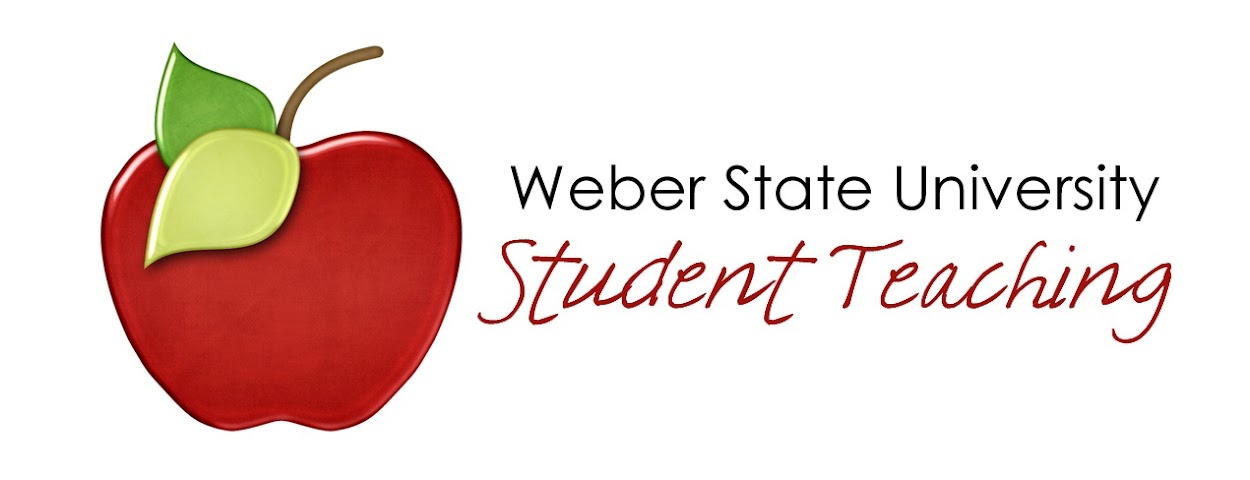






No comments:
Post a Comment
Note: Only a member of this blog may post a comment.