ATTENTION: If posting, even if you know how to post, please read the "How To" section by clicking on the button above. You need to be adding labels to your posts and this tells you how and what. To add a label, slick "Show Labels" in the post section and then click on the two labels you need: semester and category. DON'T TYPE IT IN because it may not be the exact label and if it's not, it won't link. There will be a comma between labels. You do NOT need to add your name as a label.
Monday, September 19, 2011
"Mailbox" Management
My cooperating teacher has a great system to manage all of the notes, assignments, etc. that go home at the end of each day. Each student has a "mailbox" that is a cubby in a bookcase type shelf with their name on it. To save on time and space she will put the work she has corrected and is ready to go home in each student's mailbox. She will also put any notes that the PTA, principal, etc. need sent home. This makes it easy when she is handing things out because she can do it without distracting the students. At the end of the day the students clean out their mailbox and put the materials in their back packs. This keeps the papers from cluttering their desks and it doesn't pile up on her desk either.
Subscribe to:
Post Comments (Atom)
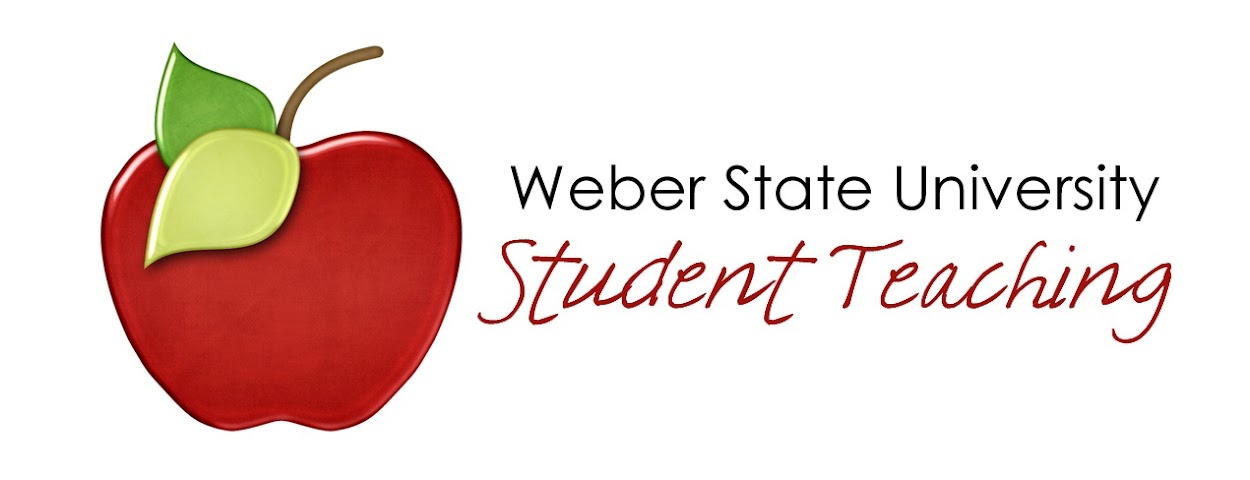






No comments:
Post a Comment
Note: Only a member of this blog may post a comment.