ATTENTION: If posting, even if you know how to post, please read the "How To" section by clicking on the button above. You need to be adding labels to your posts and this tells you how and what. To add a label, slick "Show Labels" in the post section and then click on the two labels you need: semester and category. DON'T TYPE IT IN because it may not be the exact label and if it's not, it won't link. There will be a comma between labels. You do NOT need to add your name as a label.
Monday, April 11, 2011
Time Mangement Schedule
A teacher I used to work with taught me how she manages her time daily. At the beginning of the year, she tries to schedule her preps together so that they are blocked, or later on throughout the afternoon. The sooner you are to sign up, the more likely you will get the times you want. Then, she schedules out her days, blocking together the core subjects in the morning, with few preps. Later in the day is when students will do art, music, P.E., computers, etc. This helps the teacher manage her time because she knows what she will be doing every day, and she is always prepared. Sometimes she will hang a “Do Not Disturb” sign on her door so that there are no interruptions. It can be hard to get your students back on track if someone has come in to the classroom and talked to the teacher or students for a couple minutes.
Subscribe to:
Post Comments (Atom)
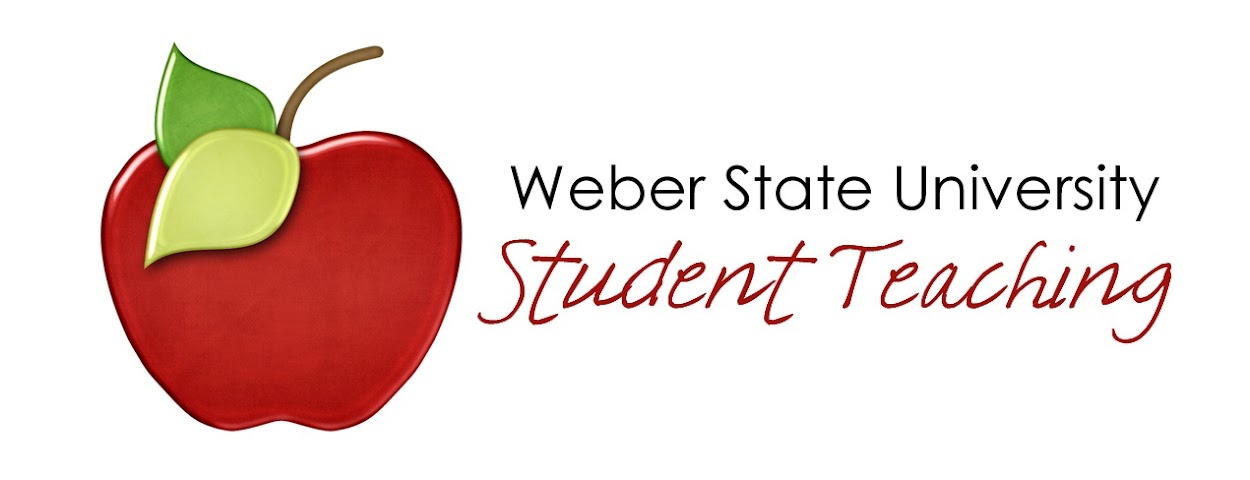






No comments:
Post a Comment
Note: Only a member of this blog may post a comment.