My sixth grade teacher was very orgainized. What she did was print all her worksheets and gathered all the materials needed after school on friday and put them in the file holder. She had a file holder for for each day of the week. She would label the five file holders as: Monday, Tuesday, Wednesday, etc. She would put all the assignments, materials, notes, etc, in the file holder. She would make sure that everything a student needed for that day was in the file holder, because that was also her absent folder. She made sure everything was in that file holder so if a student was absent there would be everything they needed for that day. Instead of the students coming up to her and asking what they missed they knew to go straight to the file holder. They would find everything they needed including notes for that day, and explanations if necessary. It was a great system and saved so much time.
Melissa Wiser
ATTENTION: If posting, even if you know how to post, please read the "How To" section by clicking on the button above. You need to be adding labels to your posts and this tells you how and what. To add a label, slick "Show Labels" in the post section and then click on the two labels you need: semester and category. DON'T TYPE IT IN because it may not be the exact label and if it's not, it won't link. There will be a comma between labels. You do NOT need to add your name as a label.
Sunday, March 20, 2011
Subscribe to:
Post Comments (Atom)
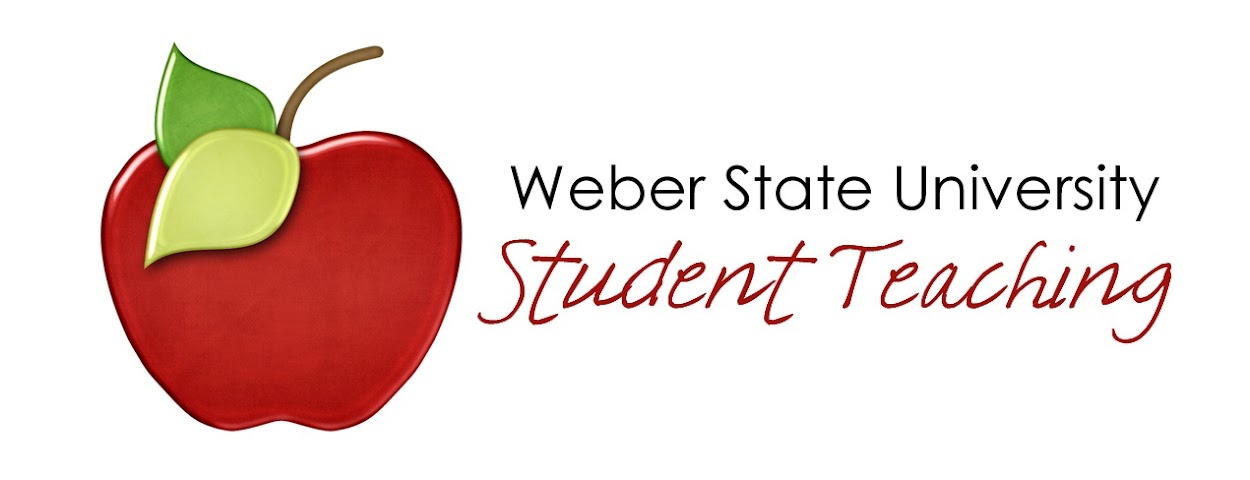






No comments:
Post a Comment
Note: Only a member of this blog may post a comment.