ATTENTION: If posting, even if you know how to post, please read the "How To" section by clicking on the button above. You need to be adding labels to your posts and this tells you how and what. To add a label, slick "Show Labels" in the post section and then click on the two labels you need: semester and category. DON'T TYPE IT IN because it may not be the exact label and if it's not, it won't link. There will be a comma between labels. You do NOT need to add your name as a label.
Thursday, February 10, 2011
Managing Materials
In my sixth grade class, the students grade their papers. For every assignment, the students trade with another student and they grade each others. One student has a chart that tells the percentages of the grades. It's so easy to enter their scores into the computer when they are already graded! This has worked very well in my classroom. After their papers have been graded, they put them back into cubbies. One student is the paper collector and collects all the graded papers in alphabetical order. Once again, it's easy to post grades when they are in order.
Labels:
Materials,
Spring2011
Subscribe to:
Post Comments (Atom)
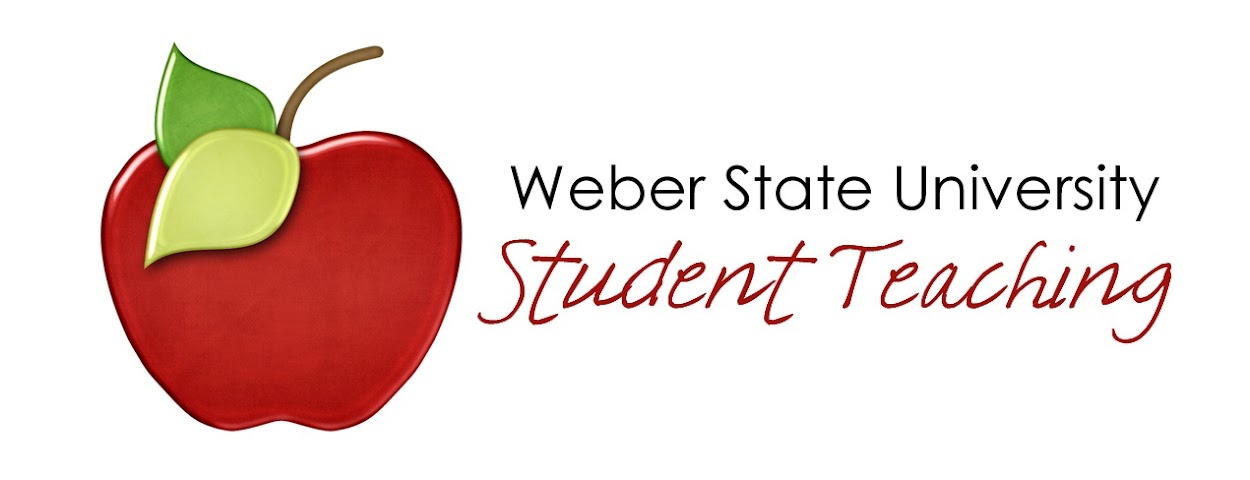






No comments:
Post a Comment
Note: Only a member of this blog may post a comment.